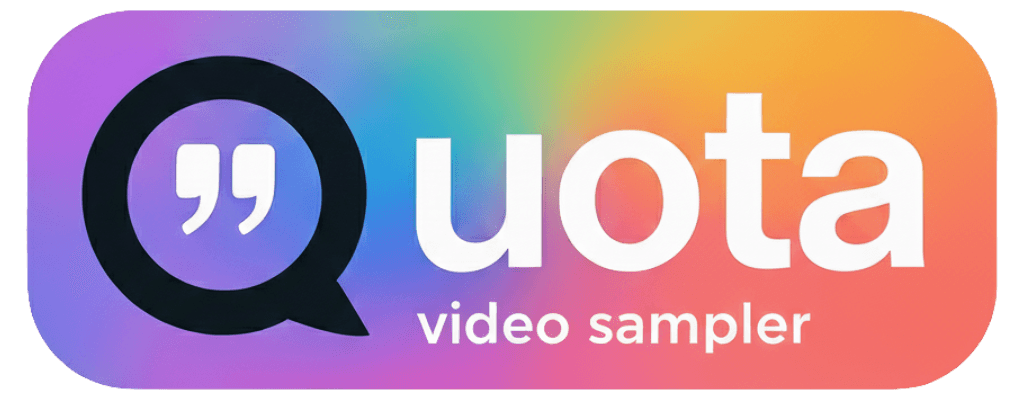Dialogue-first sampling.
Highlighttochop.
Play on pads.
Quota Video Sampler Mini is a desktop utility for chopping dialogue and story moments at the speed of thought. Whisper transcription runs entirely on your Mac, so once the words land you can highlight sentences, fire them to pads, and drag clean WAV or MP4 chops into whatever you use next — DAWs, video editors, or straight to Finder.
For macOS.
Sampler-first workflow built for fast chops
Load a clip, transcribe it locally, swipe across a sentence, and you have a playable pad ready to drag into your DAW, video editor, or Finder — no waiting on cloud exports.
Highlight to cut
Every word in the transcript is time-aligned. Drag across text, hit a pad, and Mini trims the clip with the same precision.
Controller-native
Map any MIDI pad controller, switch banks, and rehearse chops live. Your mappings persist across projects.
Drag anything out
Grab any pad as a WAV or MP4 straight to Finder (hold Shift when you want audio-only from a video chop). Need everything? Use File → Export Kit to dump every assigned pad — dozens or thousands — into a neatly labeled folder, with each file named after the dialogue it contains so you can spot quotes at a glance.
Load & Transcribe
Load local files or import by URL. Quota Mini runs Whisper (Tiny→Large) completely on your Mac so you can choose speed vs. accuracy without sending audio to the cloud.
Highlight & Assign
Highlight words or phrases manually in the transcript, then click a pad to assign. Or use Q-Chop to auto‑map multiple clips precisely to pads in one go.
Preview & Export
Audition chops on 4×4 or 8×8 grids, trigger them from your MIDI controller, then drag pads straight to Finder, your DAW, or your video editor as WAV or MP4 (hold Shift for audio-only).
From searchable text to stage-ready chops
Word/phrase-accurate timing, Smart Auto-Chop (Q-Chop), expandable pad banks, and a mixer that performs.
Word-accurate chops
Highlight text in the transcript, click a pad to assign, and Mini locks every chop to word-level timing so pads match exactly what you selected.
- • Word-level alignment keeps pads synced to the transcript
- • Manual trim for surgical edits when you want to adjust borders
- • Paragraph Mode, Density controls, search, and timestamps
Q-Chop (Smart auto-chopping)
Q Chop offers multiple auto-chop modes — intelligent phrase detection when you want it to listen for moments, fixed slice counts when you want gridded chops, plus “All Segments” for exhaustive slicing.
- • Smart phrase modes (Smart 8/16/64/128)
- • Fixed slice and “All Segments” options for predictable grids
- • Auto color-coded highlights synced to pads
Pads & banks tuned for precision
Flip between 16-pad and 64-pad layouts instantly, then use the bank slider to move through more banks without losing your place. Map once — your controller mappings stick across projects so you can audition edits with hardware pads before dragging clips out.
- • Bank slider (MIDI mappable) for moving through banks fast
- • Consistent pad numbering across 16- or 64-pad views
- • Tooltips show slice text and timing on every pad
Preview chops with hardware pads
Quota Mini keeps the entire workflow centered on a responsive pad grid. Map any MIDI controller in seconds, flip between banks, and audition dialogue or vocal chops before exporting them to your main project.
- Instant mapping
Tap a pad, touch a controller pad, done. Mini remembers the layout for every project so your hands stay on hardware.
- 16 or 64 pad banks
Switch between 4×4 and 8×8 views, then ride the bank slider (MIDI mappable) to move through additional banks — effectively unlocking unlimited banks.
- Trigger & Gate modes
Use Trigger for one-shots or Gate when you want playback to follow your pads.
- Low-latency engine
Built for finger drumming and dialogue chops with rock-solid timing.
Drag chops anywhere in your workflow
Each pad in Quota Mini is a file waiting to happen. Drag pads directly into your DAW or any other software, or drop them to Finder as WAV/MP4. Ready for batches? Open the Export menu to spit out a full kit with every assigned pad neatly named.
- Pad drag & drop
Drag any pad as WAV (audio) or MP4 (video) straight into your DAW, editor, or desktop. Hold Shift for audio-only exports.
- Kit exports
Use the Export menu to save every assigned pad in a bank as a neatly named folder of files.
- Transcript exports
Print transcripts, cue sheets, or notes as .txt for quick reference.
- MP4 proof clips
Need to show the visuals? Export short MP4 chops straight from the sampler.
Projects & media
Keep long sessions organized automatically
Mini’s Media Pool lets you load multiple sources into a single project. Everything is stored in SQLite with SHA256 deduplication, so adding the same file twice won’t balloon disk usage and every clip reopens exactly where you left off.
- Media Pool
Manage multiple interviews, podcasts, or reels inside one project.
- SHA256 dedupe
Quota checks hashes so duplicate files point to the same media.
- Tags & labels
Projects can hold multiple media files, each with its own tag and color. Right-click in the media pool to change tag colors and assign either a custom symbol or up to three characters of text so everything stays organized.
- Project snapshots
Every project reopens with pads, colors, and banks exactly as you saved them.
Transcription & search
Word-accurate chops from searchable text
Work directly from the searchable transcript, then hop into waveform view for fine-tuning when you want to tighten borders. Quota Mini runs Whisper models from Tiny→Large completely offline so every adjustment stays on your machine.
- Word-level timing
Highlights stay in sync with waveform and pads.
- Q-Chop smart modes
Auto-select phrases; choose 8/16/64/128 or All Segments.
- Paragraph & density
Format transcript with paragraph grouping and timestamps.
- Search & jump
Find terms and fly through matches with Return.
Themes & looks
Dial in your color world
Quota Mini ships with 30+ built-in themes and a full Theme Designer, so you can switch palettes fast or craft your own colors and save them for later.
- 30+ built-in themes
Quickly switch between curated color palettes for day, night, and studio use.
- Custom theme designer
Tweak every color, build your own combinations, and save presets.
- Per-project vibes
Lock in different themes per project or mood without losing your place.
- Hardware-inspired palettes
Themes inspired by samplers, consoles, and classic UIs.
Ownership
One-time license. Local app. No logins.
Quota Mini installs locally and works fully offline. No subscriptions, no accounts, no “always-on” requirement.
- No subscription
Pay once, own the tool — keep creating.
- Works offline
Transcribe, chop, and export without internet.
- Local media
Your files stay on your machine.
- Simple updates
Install new builds when you want.
Answers, fast
Who is Quota Mini for?▾
Quota Mini is designed for creators who work with both sound and story — producers sampling interviews, DJs chopping dialogue for sets, editors pulling highlight reels, podcasters trimming quotes, or educators prepping clips for class.
Whether you’re sampling dialogue for beats, cutting viral moments from a stream, or clipping references for a video essay, Mini lets you transcribe, highlight, map to pads, and drag clean WAV/MP4 chops straight into your next tool.
How big is the install size?▾
Quota Mini installs at around 1.5 GB. This includes three Whisper transcription models (Tiny, Base, and Small) that run fully offline — no internet connection, cloud account, or credits required.
For even better transcription accuracy, two additional models are available:
- Medium (~1.5 GB) — Higher accuracy for complex audio
- Large (~2.9 GB) — Best accuracy, recommended for professional work
These larger models are not included in the initial install to keep the download size manageable. They're downloaded automatically the first time you select them in Preferences or the transcription menu — and only once.
We recommend at least 8 GB of free disk space if you plan to use the Medium or Large models for the complete installation.
Is this a subscription?▾
No. Quota Video Sampler is a one-time purchase — you buy it, you own it. There's no subscription, no sign-in, no data collection, and it works fully offline.
Once it's installed, all features are available immediately with no recurring fees, limits, or "credits" for transcription or export. Your files and data stay on your machine, and you stay in control.
Is there a free trial?▾
Yes! Quota Mini offers a free 3-day trial with full access to all features. No credit card required — just download, install, and start creating.
How many machines can I activate this on?▾
Each Quota Mini license can be activated on up to 3 machines. This lets you use the software on your desktop, laptop, and a backup machine — all with a single purchase.
If you need to move your license to a new device, you can deactivate it from an old machine to free up a slot.
Can I use it without an internet connection?▾
Yes — Quota is built to run completely offline. You don’t need an internet connection to transcribe, chop, or export anything. The built-in Whisper models handle transcription locally, and all project files are stored securely on your own computer.
Updates can be downloaded manually whenever you choose, but nothing about daily operation requires being online.
Does it support video and audio equally?▾
Yes. Quota works seamlessly with both video and audio-only files. You can load MP4s, MOVs, WAVs, MP3s, or most standard formats and use the same highlight-to-chop workflow.
Each chop can be exported as either audio or video — or both — depending on your project needs. Drag the pad directly into your DAW or editor, or save a kit of every pad when you’re batch-exporting a project.
How accurate is the transcription?▾
Quota uses OpenAI’s Whisper speech recognition models, which are among the most accurate and robust systems available today. You can choose from smaller, faster models for quick drafts or larger models for studio-grade accuracy.
The best part: every model runs locally — nothing gets uploaded to a server, and there are no usage limits. You can transcribe hours of dialogue, film, or podcasts without worrying about costs or privacy.
Can I load long videos or podcasts?▾
Yes. Quota Mini can handle multi-hour podcasts, interviews, or full-length videos without a problem. Transcription time depends on your hardware and Whisper model choice, but once the text is ready the highlight → pad → export loop stays instant.
Exporting video chops takes longer than audio (each MP4 has to render), yet the process is still offline and predictable. Quota’s focus is quality, stability, and flexibility — it’s built for real creative work, not quick cloud demos.
Does it work with my DAW or video editor?▾
Yes. You can drag chopped clips directly into your DAW or desktop. WAV and MP4 exports are compatible with virtually any software — from Ableton Live, FL Studio, and Logic Pro to Premiere, Resolve, and Final Cut.
Need text references? Copy/paste from the transcript or export a .txt file for your edit notes. Quota bridges music production and video editing in one clean workflow.
Can I use my MIDI controller or sampler with it?▾
Absolutely. Quota is MIDI-friendly out of the box. You can map pads, knobs, and faders to control playback, chopping, or effects — just like a groovebox.
Controller mappings are remembered across sessions, so your setup stays ready to perform. It’s designed for artists who think with their hands, not just their mouse.
Why does Quota run locally instead of using the cloud?▾
Because independence matters. We built Quota to give creators total control — no logins, no servers, no tracking, and no disappearing features.
Cloud tools can change terms, raise prices, or lose your data overnight. Quota runs on your computer, powered by open models and your own creativity. That means you can keep creating years from now, even if your internet goes out or the rest of the world moves on to the next subscription fad.
Is there a Windows or Linux version?▾
No. Quota Mini is a macOS app optimized for Apple Silicon, and there are currently no plans to port it to Windows or Linux. If that changes, we will share the news directly with customers.
How does licensing work?▾
Quota Video Sampler uses a simple one-time license — no subscriptions, no renewal fees. You purchase it once, receive an instant key through Paddle, and it’s yours forever.
You can install it locally on your computer and run it offline without any online activation after the initial setup.
What are the system requirements?▾
Minimum:
- macOS 13 (Ventura) or later
- 8 GB RAM
- 4-core CPU
- 15 GB free storage (app, models, and working media)
Recommended:
- macOS 14 or 15 on Apple Silicon (M1–M5)
- 16 GB RAM or higher
- SSD storage for faster transcription and export
- Internet connection required only for initial download and updates
The larger Whisper models (like large and medium) require additional memory. You can choose smaller models (tiny or base) for faster processing on lower-end systems. Quota Mini is optimized for Apple Silicon; M1–M5 chips deliver the best performance.
Will there be updates or expansions?▾
Yes. We plan to release periodic updates that refine workflow speed, add new helpers, and expand Mini’s sampler features. Updates are free for existing users within the same major version.
You’ll be able to download them directly from the website — no forced auto-updates or online activations required.
Own Quota Mini
One-time license, no subscriptions, lifetime 1.x updates, and everything runs on your machine.
Available now
Quota Mini
Sampler-first build for transcription, highlighting, pad exports, and seconds-fast workflow.

- ✓ Highlight-to-pad workflow with word-accurate transcripts
- ✓ Controller-friendly pad banks with instant MIDI mapping
- ✓ Drag WAV or MP4 chops (or entire kits) into any DAW or editor
- ✓ Runs fully offline on macOS with Whisper transcription on your machine
Enter code INTRO50 at checkout for 50% off. Offer ends January 31st.
Coming soon
Quota Suite
The full experience — timeline, Q-FX performance effects, recording, automation, captions, and more.
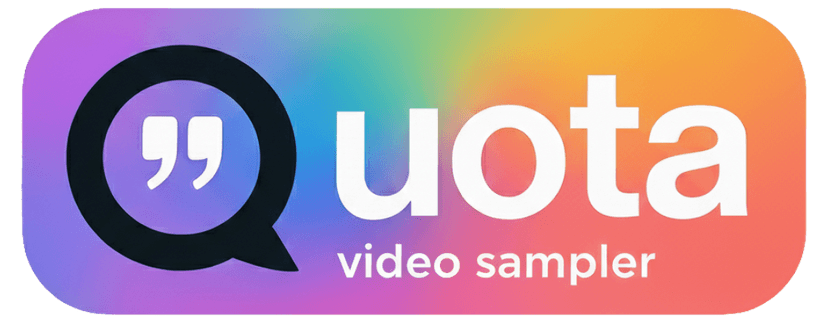
- ✓ Everything in Mini, plus:
- ✓ Mix bus routing — 4 parallel buses (A/B/C/D) into master with insert FX
- ✓ Captions & titles — custom fonts, colors, placement + SRT export
- ✓ Speech cleanup — remove pauses, ums, uhs & filler words
- ✓ Multi-lane timeline, Q-FX performance effects & VST hosting
- ✓ Audio recording, automation lanes & video renders
Mini buyers get a special upgrade offer at launch.
Download
Quota Mini download is live today and runs fully offline after install. Optimized for macOS on Apple Silicon.
Already have a license? Download and enter your key after installing.